Using your Keyboard: The Windows Flag Key
Here are a few Windows Key Shortcuts that will save you a few clicks.
- Windows Key + D = Display Desktop - no need to minimize each window one by one or use the desktop button next to the date and time...just Window + D
2. Windows Key + W = Show Windows Ink Options - This allows you to DRAW on a whiteboard or a screenshot of your computer without special software like Smart Notebook. You can also click on the ink pen in your toolbar tray (right click to make sure it is on)
Final Friday Sendoff...
3. Windows Key + L = Lockout - no more Ctrl + Alt + Delete + enter or click to lock your computer.For a full list of Windows key shortcuts....
Enjoy your life!
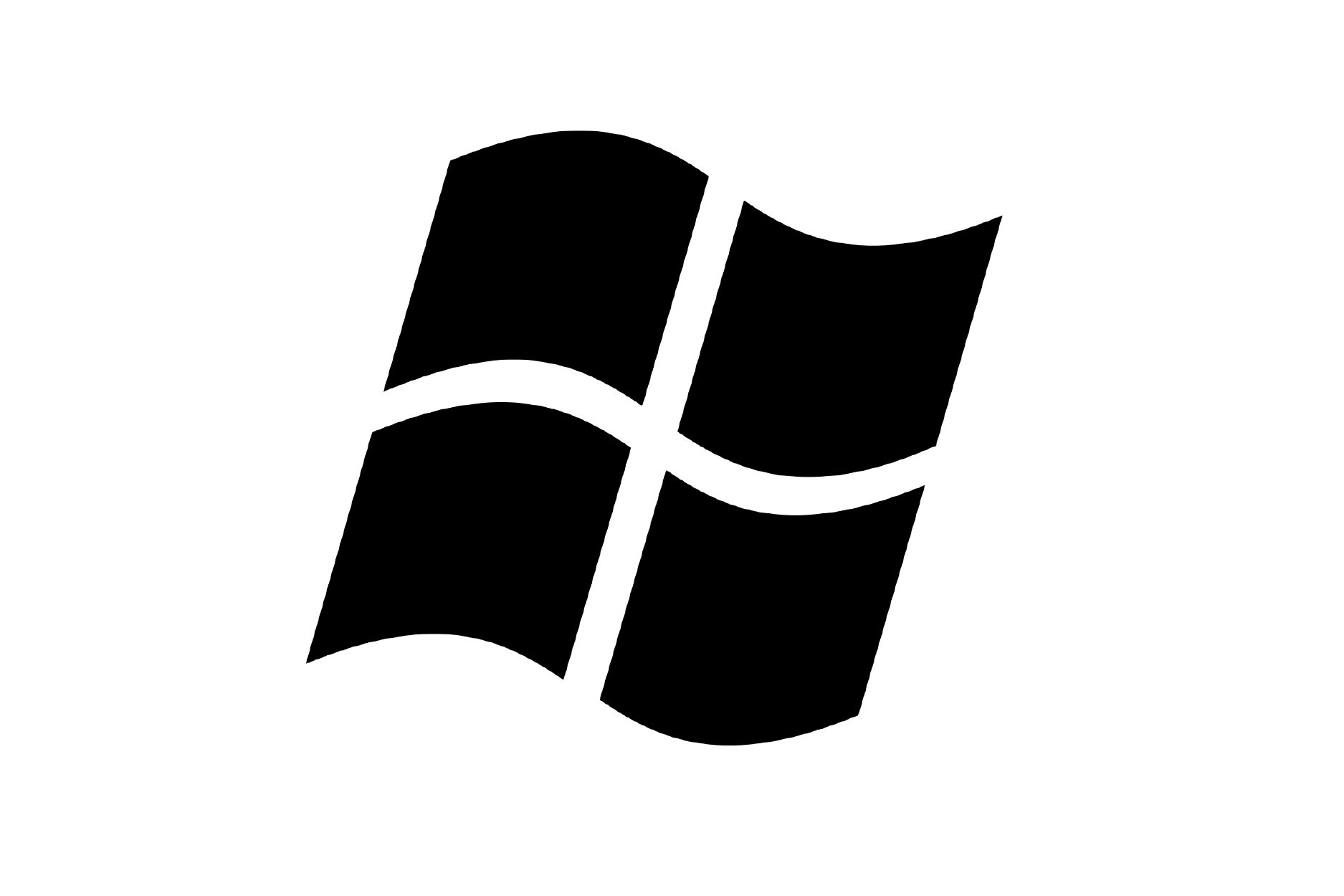




No comments:
Post a Comment